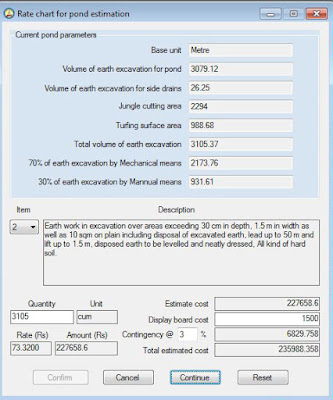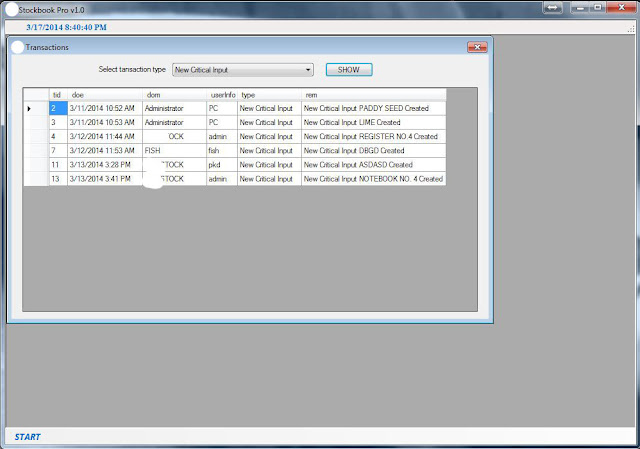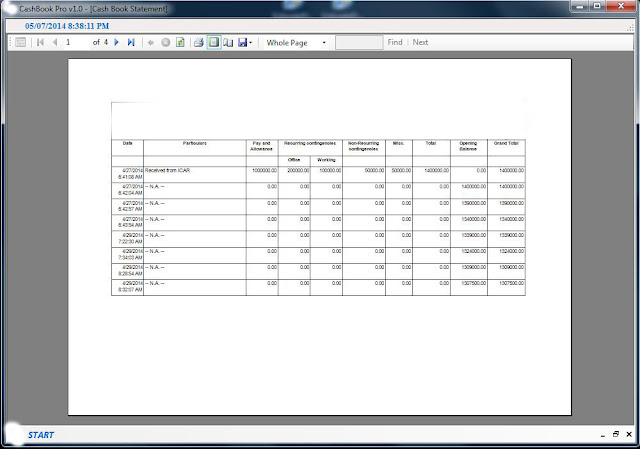There are specialized engineers
who are involved for estimation of the watershed structures. There are series
of steps involved in generating a single estimate. If any changes are to be
made in the design or any adjustment in the estimate then it is very much
hectic as you have to go through all the series of steps before arriving at any
final conclusion. In order to avoid all these problems a software can be developed for
generating the estimate of a pond which only requires the length, breadth,
depth of pond and a few more interactive easy to understand options for
calculation. If any minor changes is required, it can be easily entertained and
a new estimate report can be generated again. The report contains all the
necessary information that are present in a standard estimate report. It will
be saved for any future reference or use.
Estimate pro has been developed
for efficiently calculating the estimate of the pond. Estimate reports are generated
instantly and saved for future use. There are provisions of adding beneficiary
information’s along with other official details. The amount calculations are
done based on standard PWD SOR-2011. Rates can be added, modified as well as
deleted as and when required. The old estimates can be viewed and incorrect estimates
which is a result of human errors can also be deleted. The report has a page of
information regarding the beneficiary information’s along with other official
details. The second page contains the measurement details of the pond in
cross-sectional view as well as a plan. The third page contains all the
selected schedule rates and their respective quantities with total amount at
the side, all in a tabular format.
To discuss in details about the
software’s functioning let us explore all the available options in it one by
one. It is consisting of several forms which are as follows: -
Home form:
It consists of different menu
items with sub menu items in the menu strip. It contains a clock for current
time display. It also shows keyboard shortcut information’s about the main and
sub menu items.
Sub menu items
under the main item “New”
is
as follows:
“Pond” and "Reservoir", used to create a new estimate record.
It leads to a series of forms asking details of many pond and reservoir estimate parameters.
The first form that opens is for getting the basic pond and reservoir parameters. Next it
opens a form for selecting the necessary schedule rates for the current
estimate. Then a form opens up for entering details of the selected schedules,
details like quantity of the selected schedules and contingency details and
display board cost details. Finally a form asking for details about the
beneficiary, his location and official work details like name of implementing
officer, supervising officer, estimator, etc.
Main menu item “View”:
It opens a form which consists of
the information regarding the previous pond estimates that are already saved.
From this view form the old estimates can be viewed as well as deleted if
required.
Main menu item “Rate”:
It opens a form for adding,
modifying and deleting schedule of rates. This is the form where the rates are
updated if necessary. It is very interactive design which is very easy to use.
It has tab control structure containing different functions like ‘New’, ‘Modify’,
‘Modify to new’ and ‘Delete’ option for schedule rates.
Main menu item “About”:
It consists of
different information’s regarding the developer and the software development platform.